curl to send test submissions from your command line. This straightforward tool allows you to simulate form submissions without the need for a web interface. Ensure you have curl installed on your computer to begin the testing process.
Quick Test Command
Use the following command to send a test submission to your Comfyform endpoint:YOUR_FORM_ID with the actual ID of your form. Need to find your form ID? Simply head over to your dashboard, select the form you’d like to test, and click on “Copy endpoint URL” – it’s that easy!
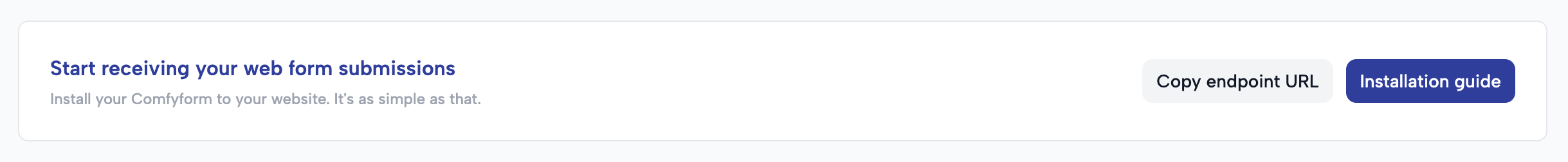
What to Expect
Upon running the test, here’s what should happen:- Your data submission will show up in your Comfyform dashboard.
- If you’ve configured notifications, you’ll receive an email or SMS alert based on your preferences.

